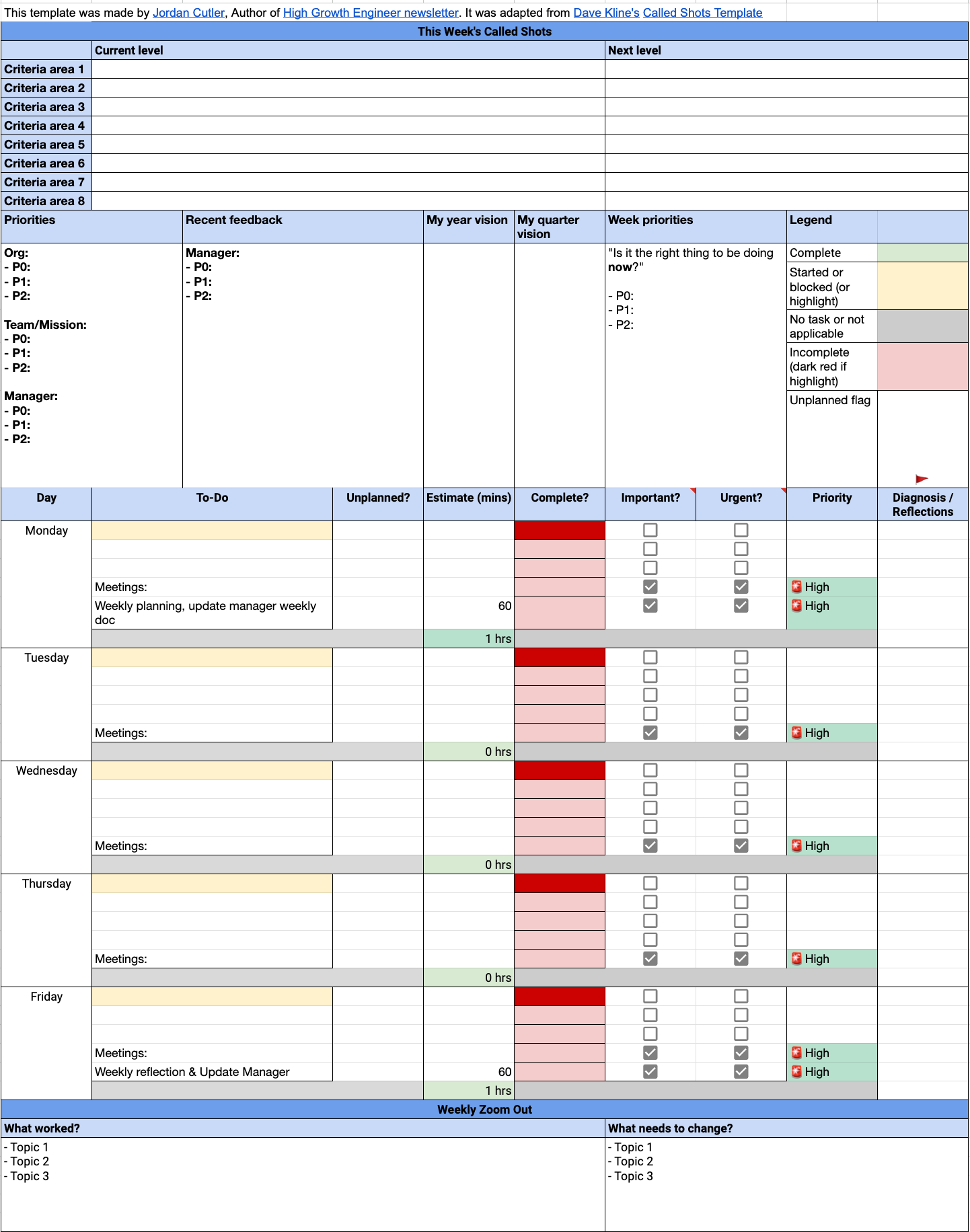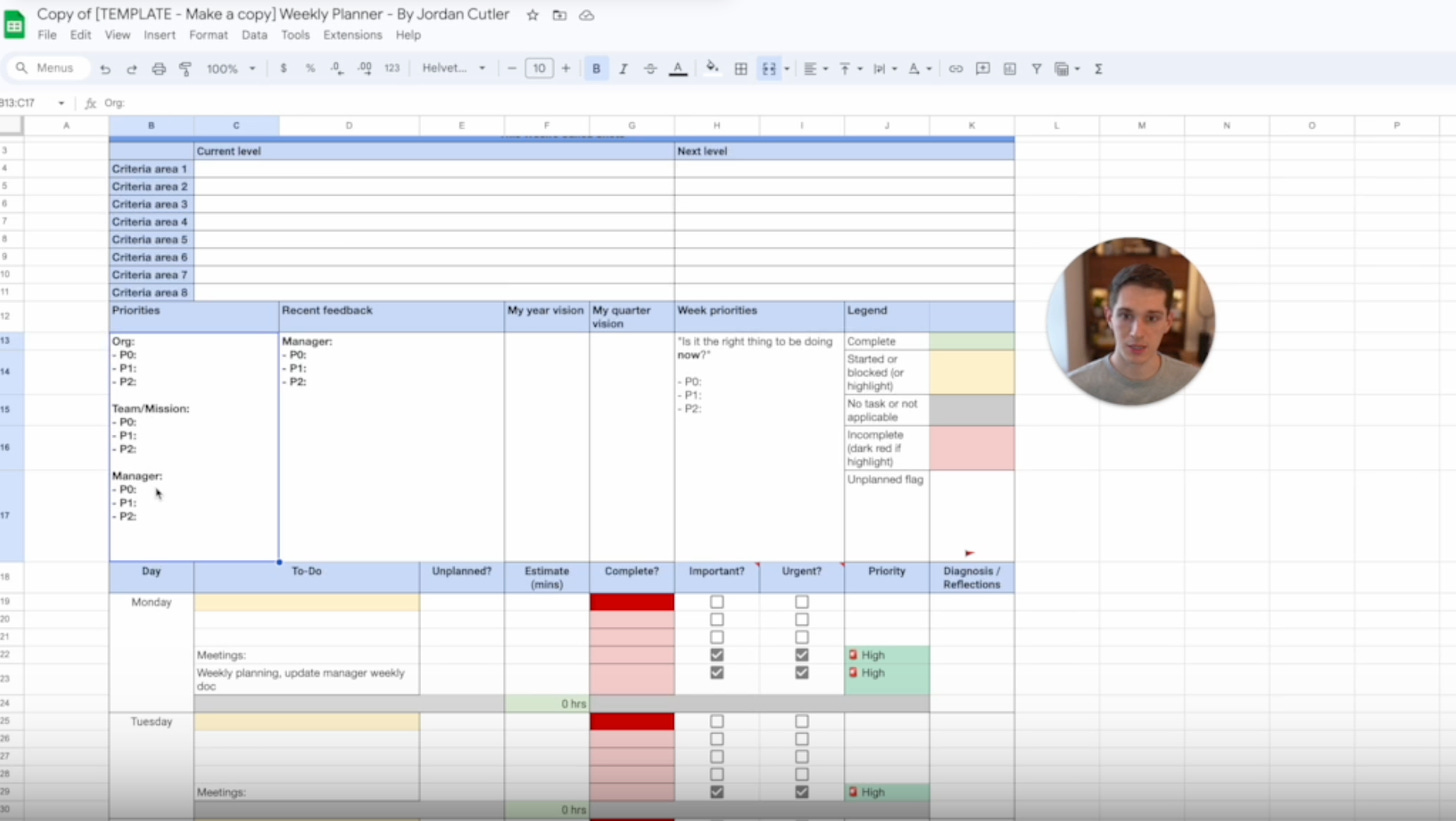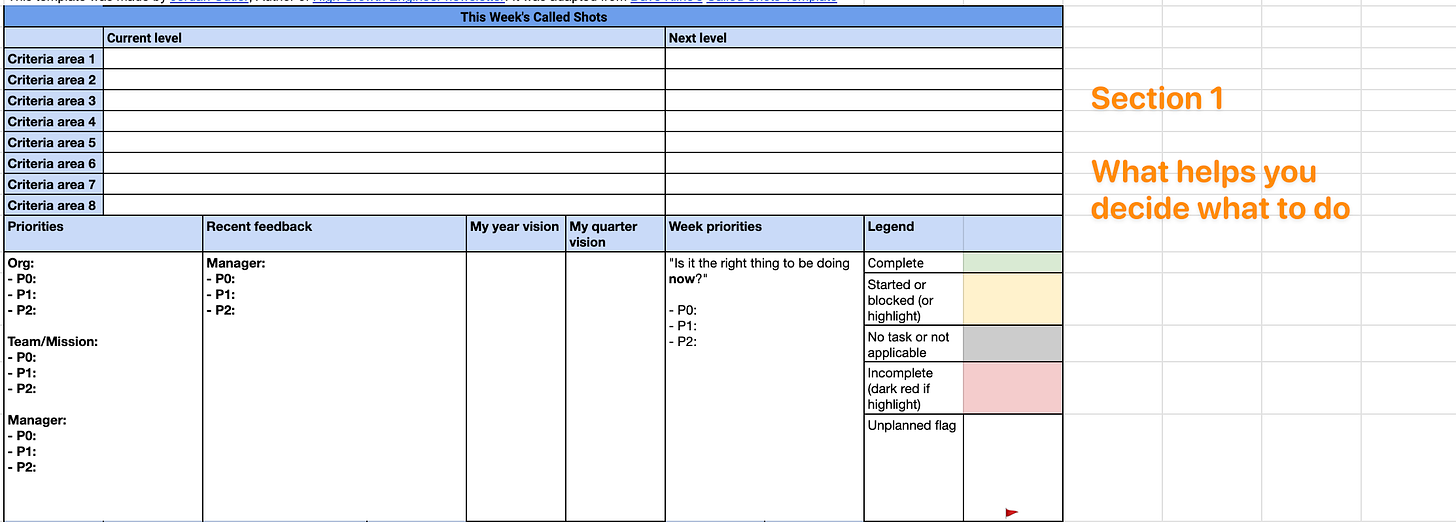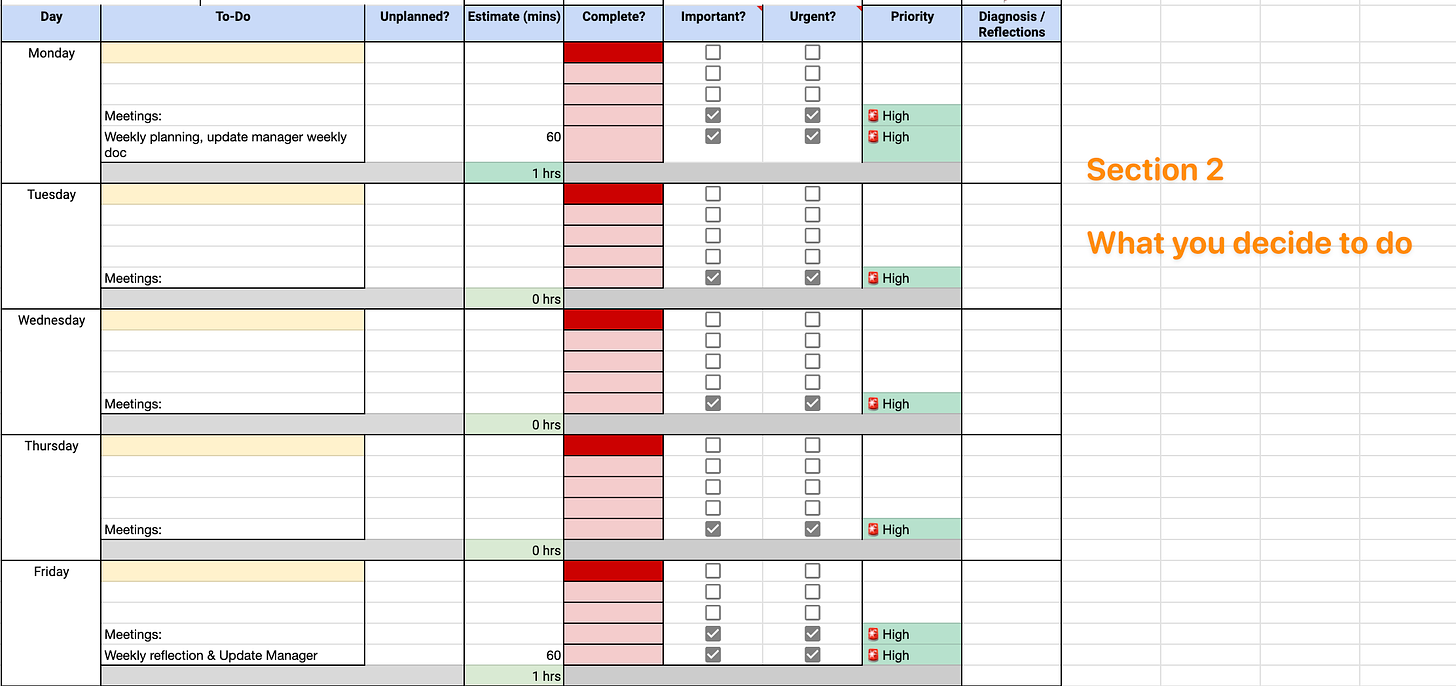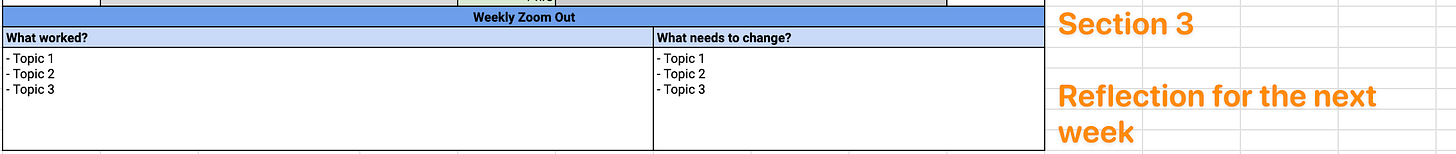How I plan my week as a Senior Engineer in Big Tech
My exact process for achieving my goals and getting sh*t done
“Plans are worthless. Planning is everything.” - Dwight D. Eisenhower (U.S. President and creator of the Eisenhower prioritization matrix)
I shared this quote in one of my most popular articles, “I wish I started doing this on day 0 of my software engineering career.”
When you don’t plan, you give up control of your day.
You…
End the day not knowing what you achieved
Spend too much time on email and messages
Work extra hours because you spent all day answering others
I’ve shared my planning process using Todoist to solve these problems. It does work. But I also noticed a few issues and developed an updated system that works even better.
Today, I’ll share the updated system with you, which has allowed me to:
Finish nearly everything I set out to achieve each day
Plan the most important work to accomplish my goals
Have a record of what I accomplished to reflect, update my manager, and add to a brag doc
⭐️ Main takeaways
What worked and didn’t work about my previous system
My new, customizable system which helps you fall into a “pit of success” and why it works.
💡Old system - Recap
As I wrote in this article, I used the “Time Sector System” in Todoist.
Here’s the most important piece you need to know:
Each month, I pick about ~10-20 things I want to do that month
Each week, I pick things from what I planned for the month
Each day, I pick things from what I planned for the week
I use Todoist to track this. I set a daily task to plan and it takes me about 2 minutes.
This process ensured I had a clear goal for the day. I was no longer getting distracted by requests from others or mindlessly switching between Slack and email.
However, I experienced the following downsides:
❌ I overplanned. I never estimated how long each task would take. I was only limiting myself by the number of tasks—about 5-8 per day. This led to me having leftover tasks at the end of the day.
❌ I had a hard time accessing what I did. Todoist doesn’t make it easy to access everything you did for that week. As soon as you check it off, it disappears.
❌ I wasn’t planning the most important work. I was planning what I wanted to do rather than the work aligned with my team’s goals or what would help me get to the next level.
My new system addresses all these and more. I still use my Todoist system for personal tasks because I want to keep it more relaxed, but for work, this new system is a game changer.
🔑 The new system
The new template may be overwhelming, but I want to remind you of this quote:
“Give me six hours to chop down a tree and I will spend the first four sharpening the ax.” - Abraham Lincoln
I spend about 1 hour planning and reflecting. This plan makes me 25% more efficient for the other 39 hours in the week. That 25% efficiency saves me from 10 hours of misused time—more than a full day of work.
I use an Excel spreadsheet based on Dave Kline’s planning template, “Called Shots.”
It may seem overwhelming, but I’ll explain it step-by-step.
It’s broken into 3 parts:
Input for your plan
Your plan
Reflection
Let’s walk through each one.
If you prefer video format, I recorded a Loom video to show how it works:
🧠 Section 1: Input for your plan
The “Input for your plan” includes:
Criteria for the current level and next level: Helps you prioritize actions that align with the next level’s responsibilities
Priorities of the organization, your team, and your manager: Knowing these priorities ensures that your work contributes to them
Recent feedback received: Ensures you won’t forget about feedback you’ve received and you’re acting on it
End-of-year vision: Your goals for the year
End-of-quarter vision: Your goals for the quarter
Week priorities: Your primary focus areas this week, given all the prior information
The only section you need to update each week is the last one, “Week priorities.” The other ones rarely change. I duplicate the first sheet, then fill out “Week priorities” and I can plan each day out.
📝 Section 2: Your plan
Here’s what’s included and what I like about it:
There’s a limit on the number of tasks per day: I set up the template so there are only 5 rows, preventing me from taking on too many tasks in a day.
One “highlight” per day (the yellow cell): A highlight is the one task you must complete for your day to feel successful. The idea comes from Make Time, a book about focusing on what matters.
An estimate for each task: A rough estimate helps you limit the number of tasks you plan. As the total reaches 6 or 7 hours, the color turns yellow or red to show you’re overplanning.
Red color “Complete” bars: Turning the red “Complete” bars to green throughout the week feels good. Seeing how many bars are still red at the end of the week shows you how much you need to improve.
An “important” and “urgent” checkbox: Allows for Eisenhower Matrix prioritization. The “priority” column updates based on the checkboxes.
An “unplanned” flag: Tracking unplanned vs. planned work allows you to diagnose whether you need to add more buffer time.
A reflection for each task: For tasks you couldn’t complete, you can reflect on why and improve for the future.
🤔 Section 3: Reflection
So far, the template set you up for success by limiting what you focus on, prioritizing one “highlight,” and making you feel great about finishing tasks.
However, the week won’t always be perfect. And even if it was, you can jot down what made it perfect! In the reflection area, you can write what worked well and what needs to change.
Here are a few examples:
What worked
I prioritized the security updates ahead of the tech talk and managed to finish my P0 week commitment
Cross-functional stakeholders appreciated the extra effort I put into communicating project updates.
What needs to change?
I planned for 7 hours of work multiple times, which left me exhausted after the end of the day from trying to finish everything. I should plan 5-6 hours of work instead.
I didn’t speak up in meetings because I didn’t feel confident in my knowledge of our database design. I should schedule a meeting to learn from Shawna.
Disclaimer: I use a separate, longer, weekly reflection template, so I don’t use this section in the spreadsheet. But I still do the same reflection. I’ll write a separate article on my weekly reflection process.
📌 My experience with the new system
I’ve tried this for 3 months since day 1 of starting my new role at Pinterest.
Looking back at each week, I’ve achieved 90%+ of what I set out to achieve. If I didn’t, it was because of unplanned work that came up, which I acknowledged was more important than my current plan.
Here’s a recap of the problems I experienced and how this system solved it:
❌ Problem: Planning too many tasks
✅ Solution: Adding time estimates to each task and a color difference when the total estimate gets high prevented me from adding too many tasks. I can also choose when to stop adding tasks—like at 5 hours instead of 6, to give more buffer for unplanned work like code and design doc reviews.❌ Problem: Accessing my accomplishments
✅ Solution: I have a record of what I did from each week’s Excel sheet and I use it for standup, updating my manager, and updating my brag document.
❌ Problem: Planning the most important work
✅ Solution: Section 1 goes through current & next-level criteria, team/manager priorities, and recent feedback to feed into what I should prioritize that week. All those inputs lead to me prioritizing the right work at the right time.
I’ve also benefited from:
Knowing how much time I spend in meetings, which reduces the tasks I can plan and tells me if I’m spending too much time in meetings.
Using the Eisenhower prioritization matrix.
Reflecting on what went well and what didn’t go well. It’s easy to see the unplanned and unfinished tasks.
I also shared the template with a few other engineers I’m close with. They all said it was incredibly helpful for getting things done and not feeling overwhelmed.
Access to the template is free for paid newsletter subscribers. Get it below! The template also includes a full example in the second sheet.